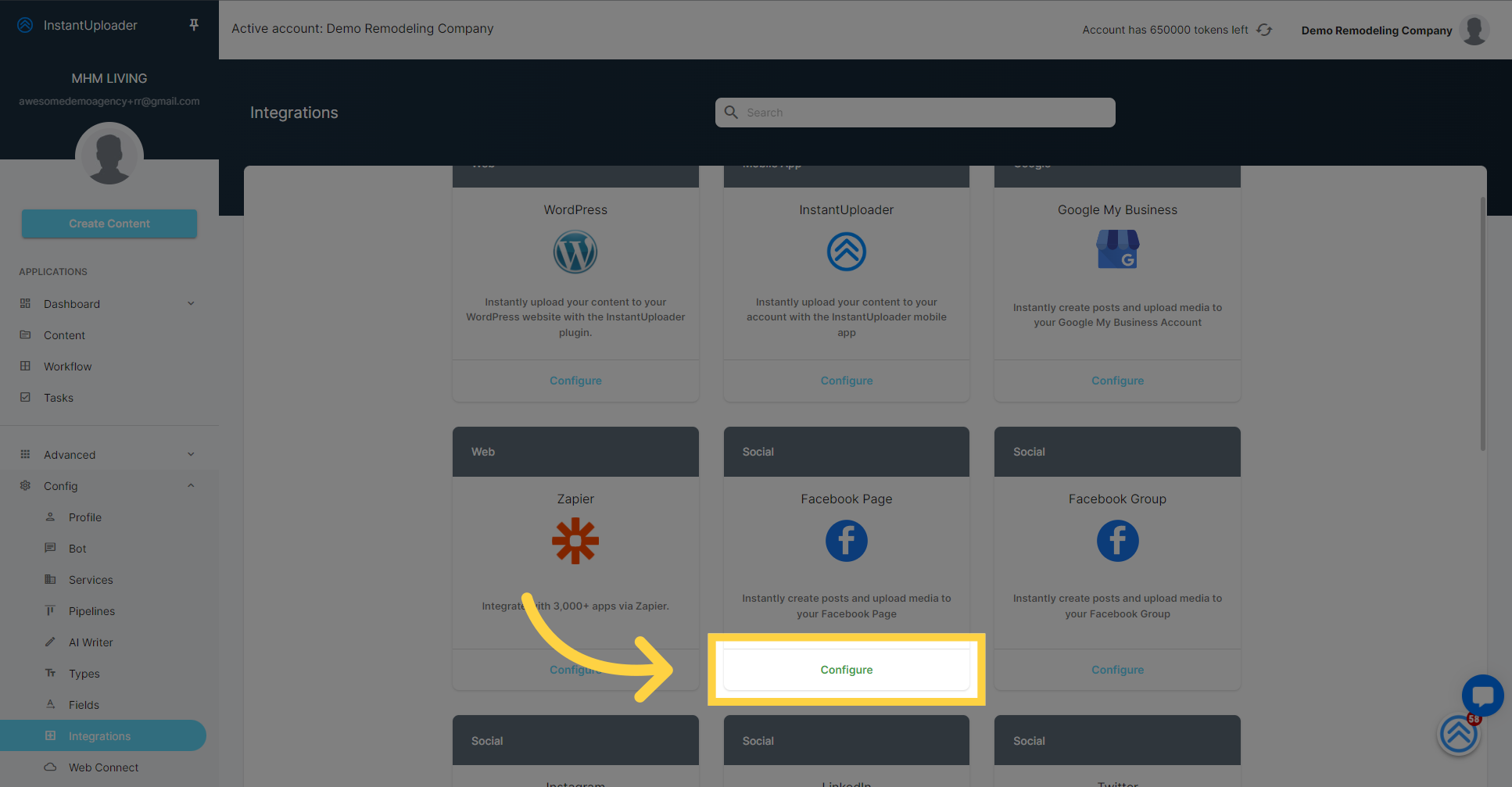Streamline your social media management by following our guide to connect your business's social media channels with our B2B SaaS platform, allowing for automated, scheduled posting, ensuring a unified and efficient digital strategy.
First things first, navigate to the 'Integrations' section by clicking on the 'Integrations' option within the configuration menu. This is where you'll find all the potential integrations available to you.
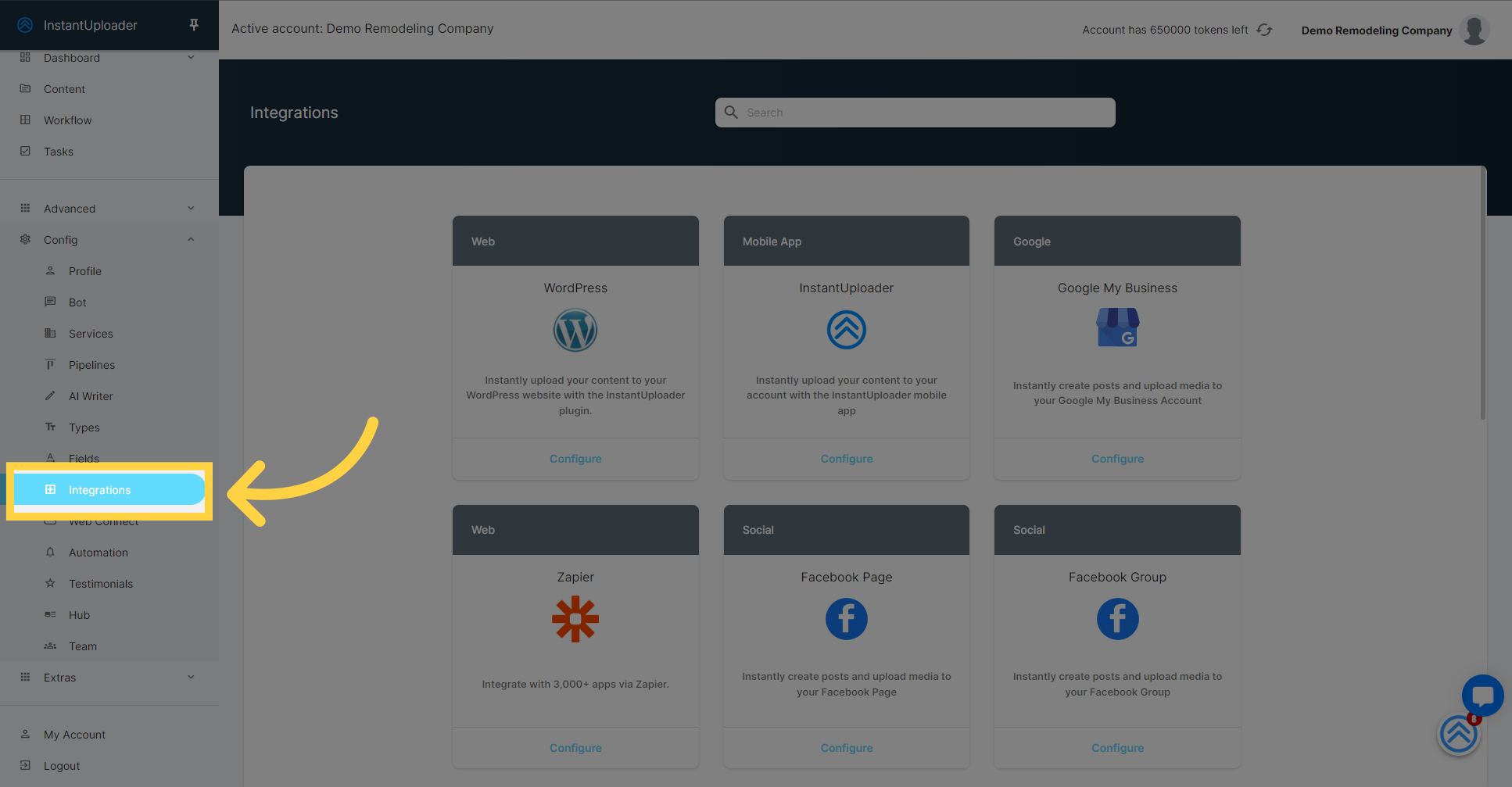
On the Integrations page, you'll see a list of social media platforms that you can integrate with. These include Google Business Profile, Facebook Page, Facebook Groups and many more.
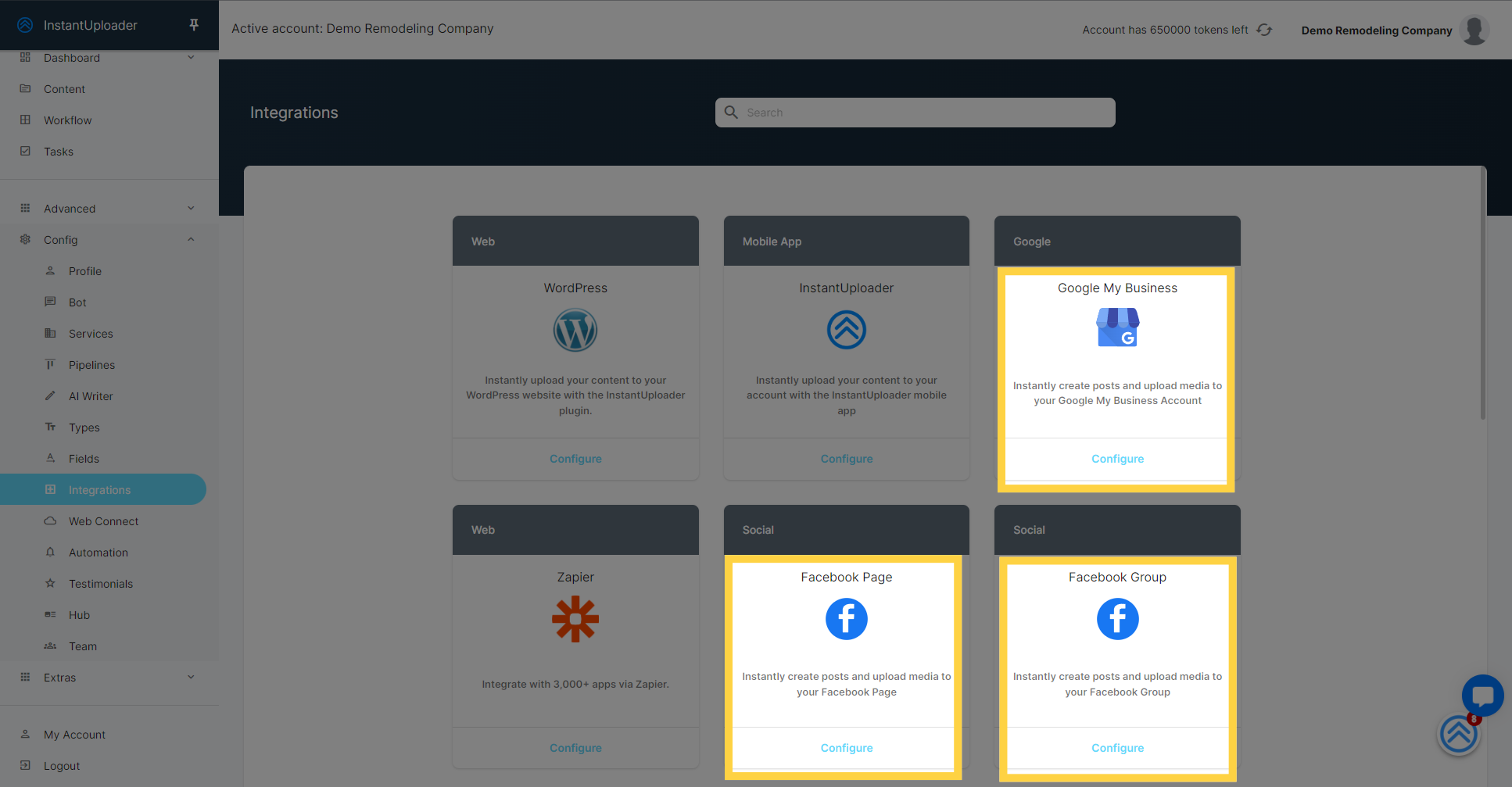
To begin integrating your chosen social media account, click on the 'Configure' button next to the platform you want to connect with. For this guide, we'll connect a Facebook account.
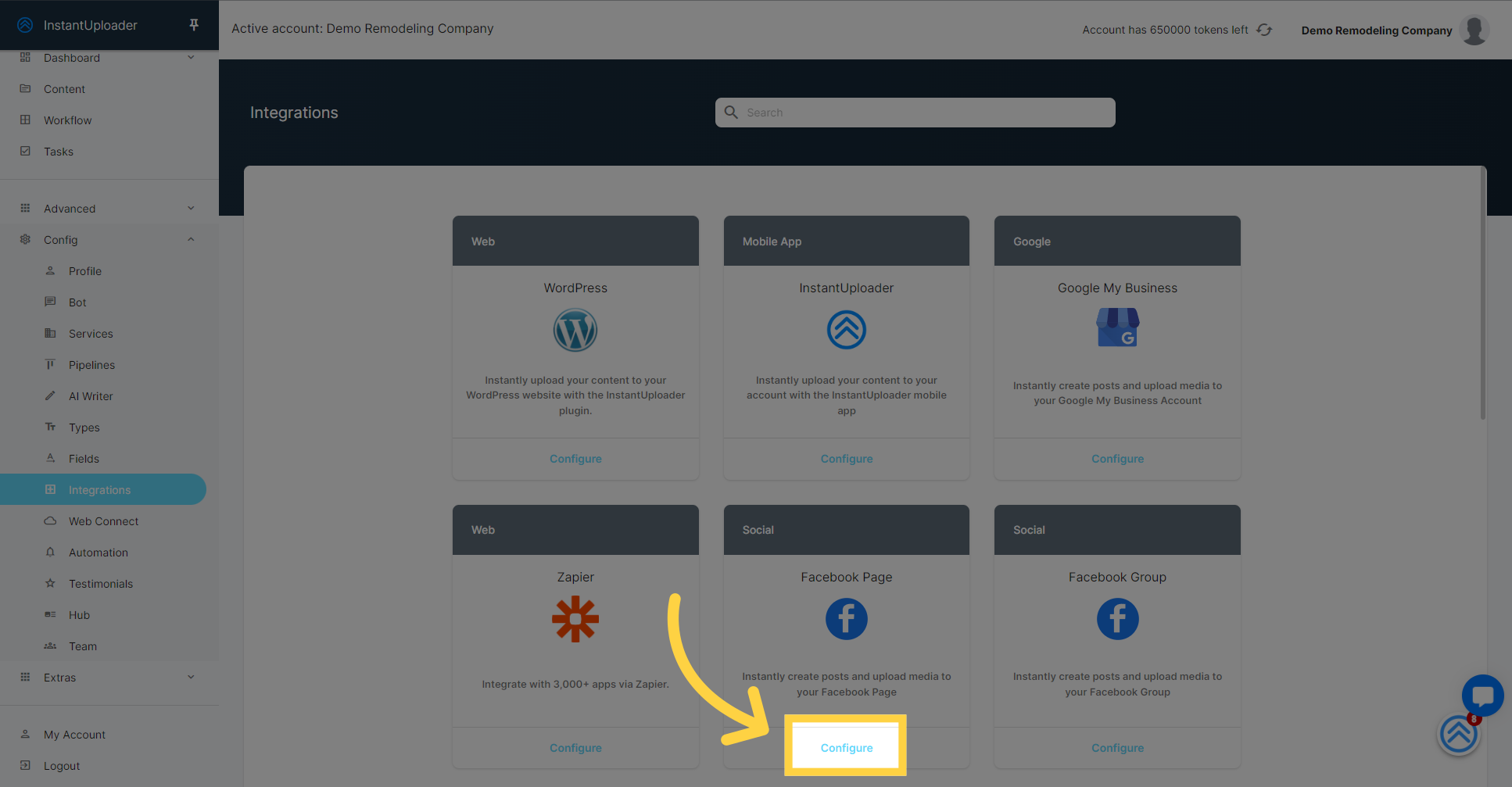
Select the specific social media platform you wish to integrate. In our example, we'll click on Facebook to proceed with the integration.
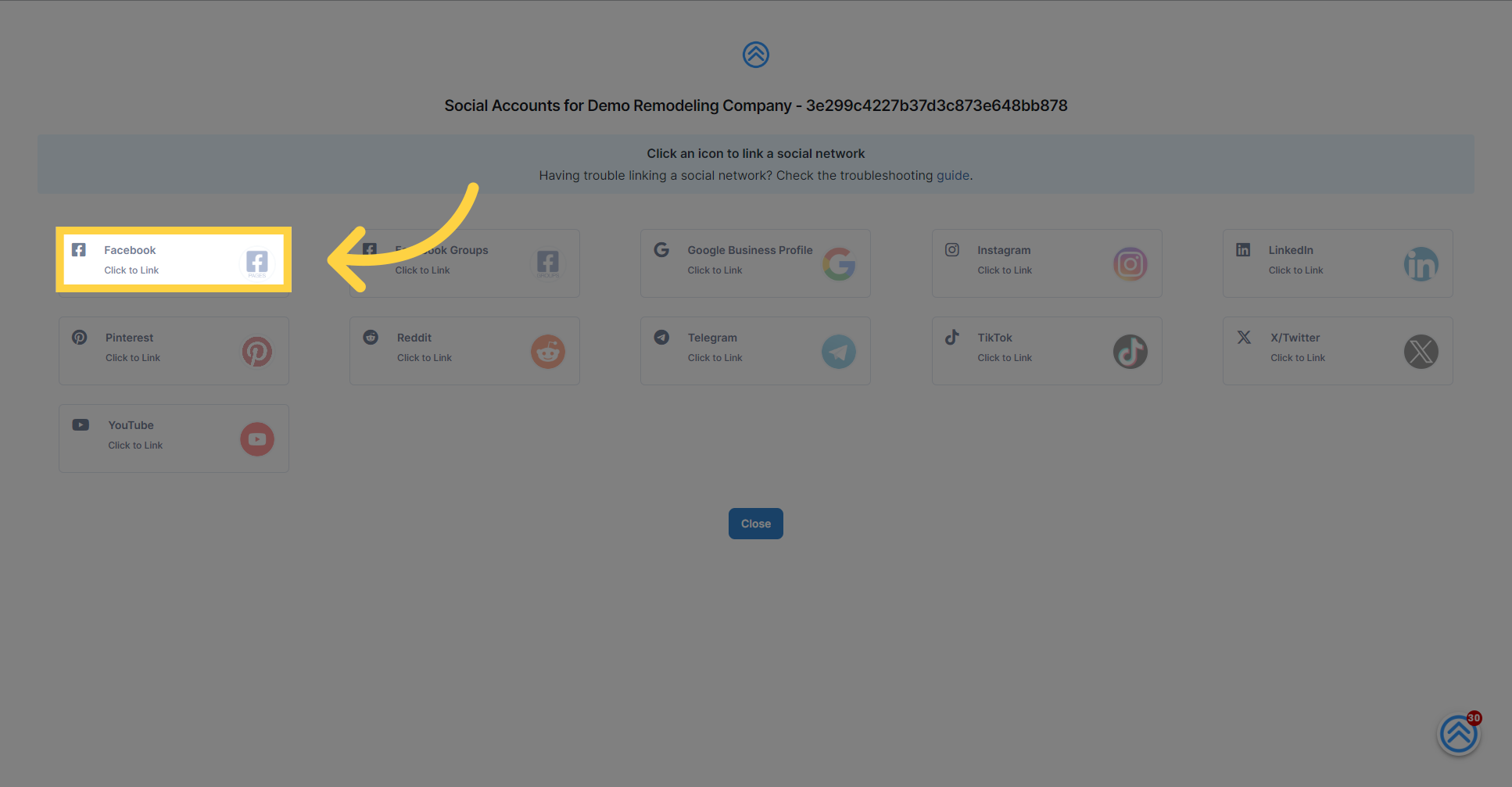
Once you've selected Facebook, you'll be asked to enter your login details for your Facebook account. Go ahead and fill in the required information to continue.
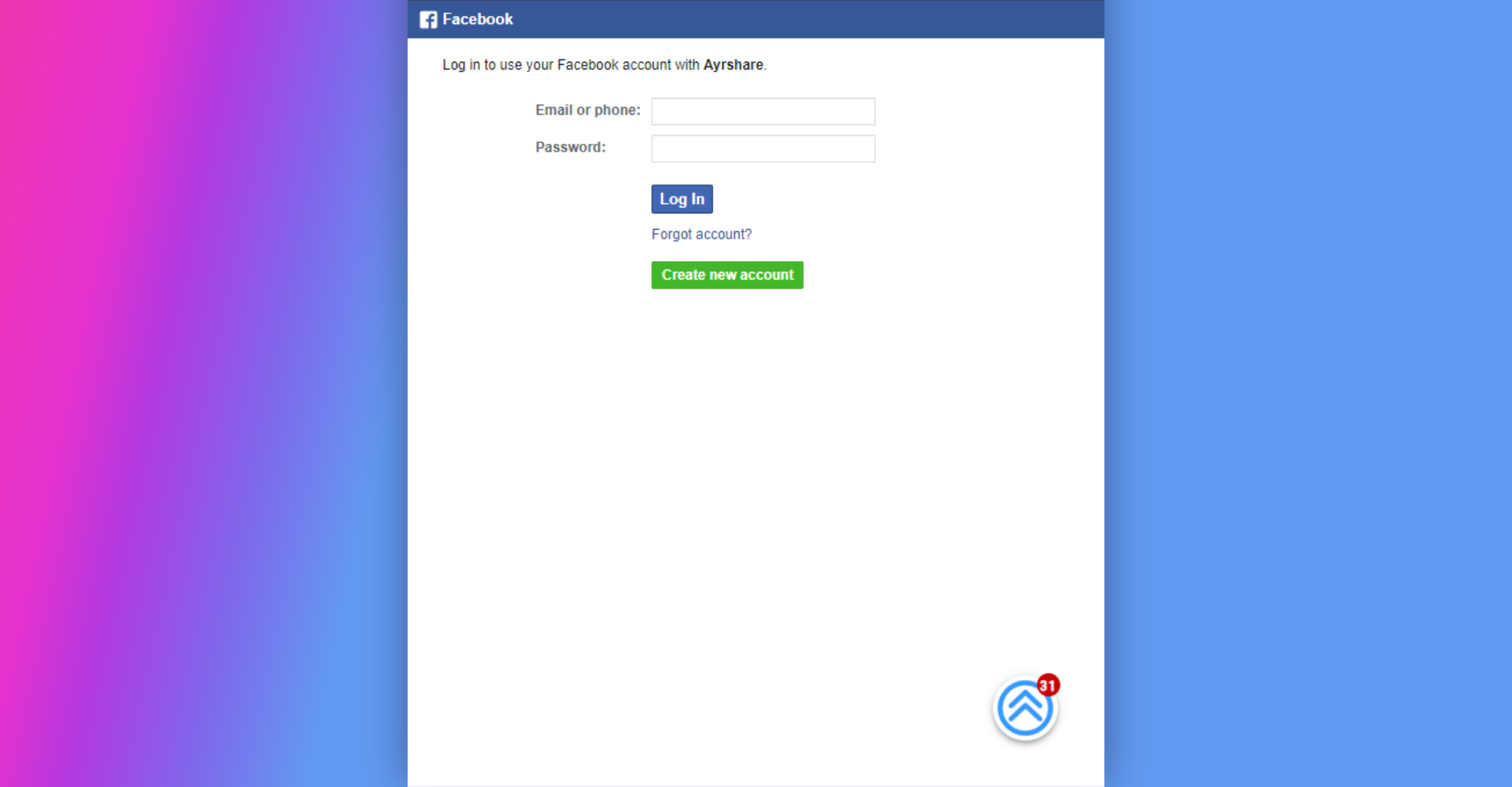
After logging in, simply follow the on-screen instructions. The integration process is quick and should only take a few seconds. Once completed, you'll be able to post directly to your social media account from our platform.
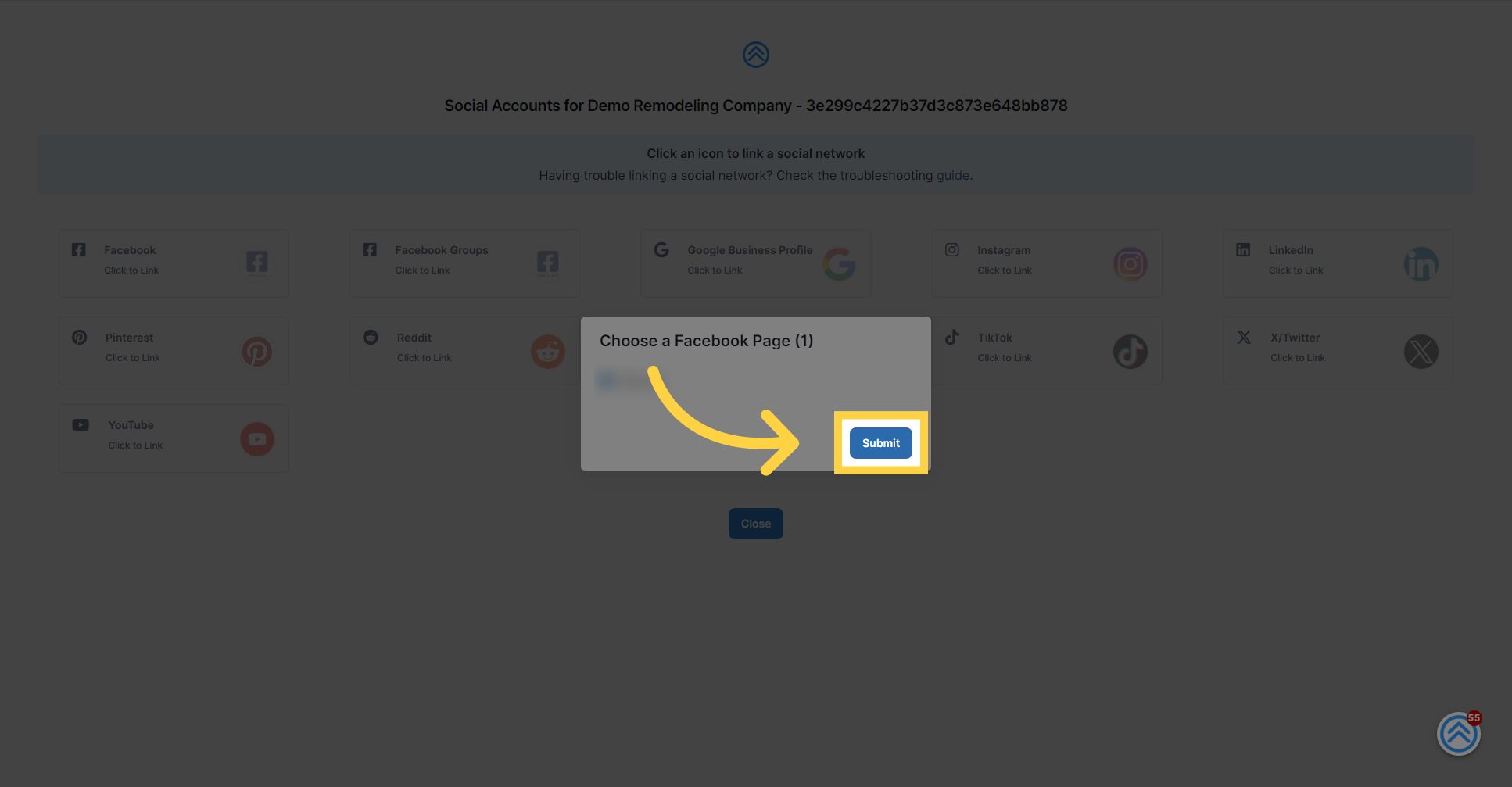
Close the dialog box
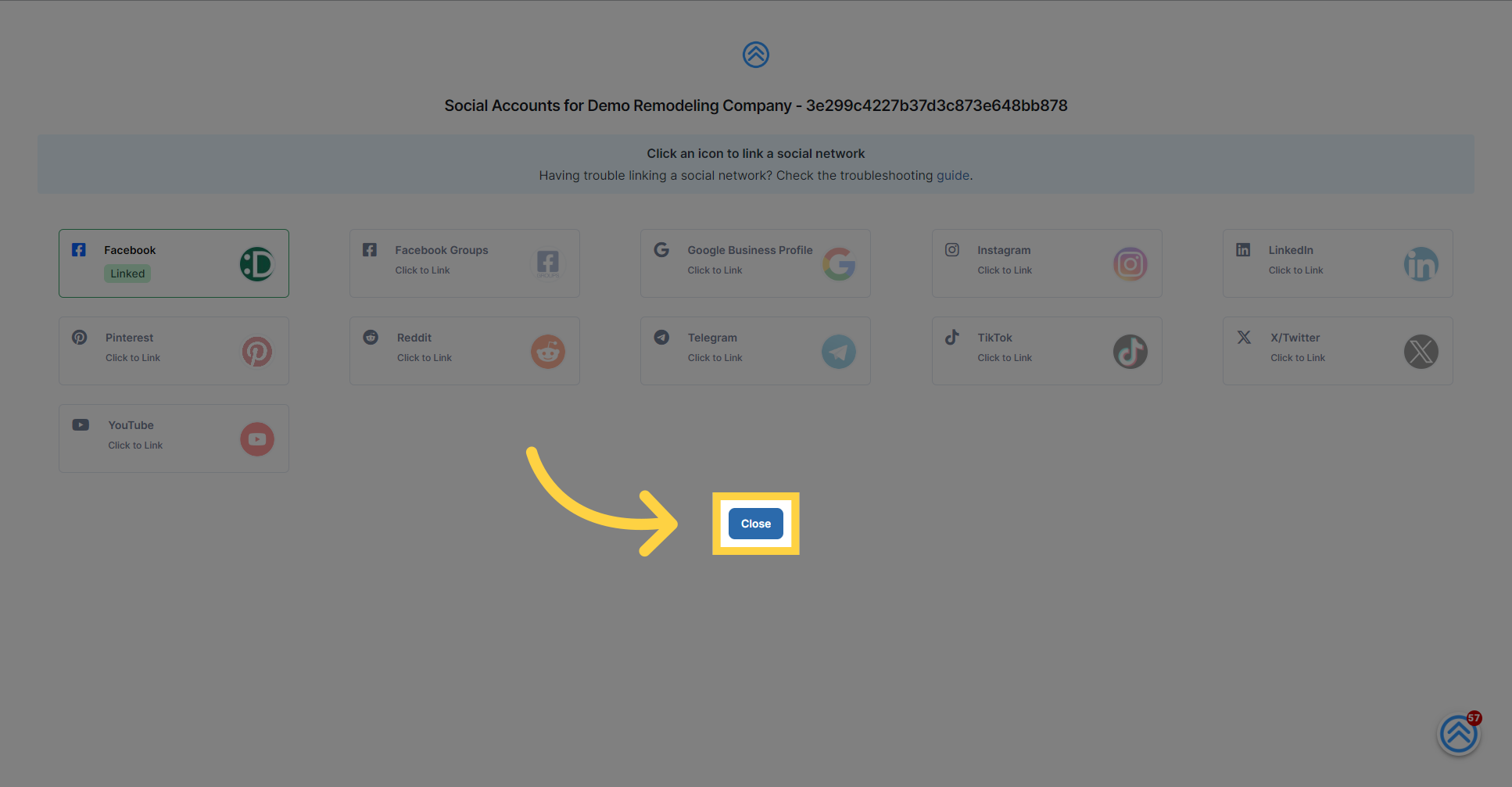
If "configure" changes to green, that means the integration has been successfully completed.